Recently a friend of mine was shock to see his Facebook friends list going down day by day. He was terribly upset with this, as no one likes to get removed from someone friends list. Since he had huge number of friend list 

, it was a tough job to go through the list one at a time. That's why I recommended him to try UnFriendFinder.UnFriend Finder is Greasemonkey script developed by Edouard which when installed with greasemonkey fully integrates into facebook profile page and gives you a pop up notification when someone unfriends you. Follow the three steps below to install Unfriend Finder.Step1: Install GreaseMonkey Firefox Add on and restart your browser.Step2: Go to UnFriendFinder.com and click on the install button.Step3: Login to your Facebook account and follow the one time on screen instructions. You will see the following options in your facebook account:
Want more TRICKS and Hacks?
Then click on the links/images below...




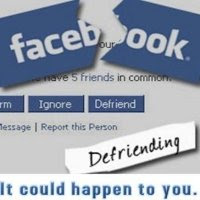




Would love to here from you...