Hello all users, In today's post we'll learn how to identify whether the e-mail you received is fake or legit in popular mail hosting sites like G-mail, Yahoo, Hotmail etc. And how to identify whether the emails you've received is really exist or not.
Basics of working of Email:
Email stands for Electronic Mail. Basically ending and receiving of the e-mail is controlled by the Email servers. Email service providers configure Email Server before anyone can Sign into his/her account and start communicating digitally. Users from across the glob register in to these Email servers and setup an Email account.
Methods of Sending Fake/spoofed Email:
1. Using Open Relay servers :
An open relay server is that which allows their users to send email by connecting to it. User connect to it via telnet and instructs server to send email. This method is outdated or simply I should say that, it doesn't work. I would not talk about it more.
2. Using Websites :
There are countless websites that all you free service to send fake emails. But the problem is that they attach the advertisements along with your email. But the best two, I have found that do not attach the advertisements.
3. Using mail sending scripts :
The PHP contains mail sending function which allows us to send email with fake headers.
We just need to upload the mail sending script on a web hosting site. It doesn't work on every webshosting site because there is no email sending support. I have tested x10hosting.com (could take upto a day for account activation) , it works perfect. Some of the other are http://www.000webhost.com,byethehost5.com
How to identify whether an email is valid or invalid ?
The basic concept of these websites is it actually connects to the mail server and checks whether the mailbox exists or not.
Type the email address in the websites below you want to check and it will shows whether it is valid or invalid.
How to identify whether an email is real or spoofed ?
It can be done by checking headers. Email headers is simply the text which contains the information about the mail servers that the email encountered in its path from the sender to receiver. It contains a lot of other information too.
We can view email headers in gmail by clicking at 'show original', in yahoo by clicking at 'Full headers' and such kinds of options in other email service providers.
You can realize that by the screen shots below.
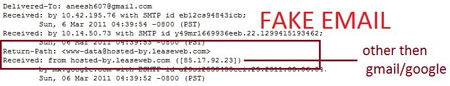
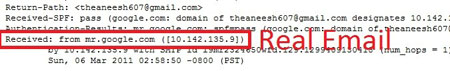
Enjoy.......




Would love to here from you...