MediaFire is one of the largest file hosting sites that is still standing after the Megaupload fallout. The service is especially well liked by users who download from it, as it does not force users to go through lots of hoops – like artificially limited the download bandwidth or only allowing one file download in a certain time frame – before downloads can be started on the site.
A MediaFire account gets you certain privileges in terms of hosting files on the service’s servers. All free users of the service for instance get 50 Gigabyte of free online storage that they can fill with their own data. What’s remarkable in this regard is that the download bandwidth and number of simultaneous downloads are not restricted.
The maximum file size for free account owners is 200 Megabytes, which should be large enough for all file types but video files. What you also get with a free account is online document editing and viewing, 15 one-time links per day that you can share, and general file and folder sharing.
MediaFire’s service is not a cloud synchronization service like Dropbox, which means that you need to select the files and folders that you want to upload to the servers manually. You can either use the web interface to upload files, or the MediaFire Express client available for Windows, Mac and Ubuntu Linux.
You need to link your account in the program before you can start using it. Once that is out of the way, you can drag and drop files and folders onto the dropzone to upload the data to your online storage. MediaFire Express displays options to view the uploaded files online or get links pointing to the files from the interface.
You can view some document formats right on the MediaFire page, including Microsoft Office documents or pdf documents. Other formats, such as php can only be downloaded and not viewed online.
What free users need to know is that their data may be deleted after a certain account inactivity period. What this means is that files and folders remain in the account for as long as it is active. According to MediaFire, the usual time is anywhere between 150 days to 300 days before an account is marked as inactive. Users receive emails five days before that is happening to inform them of the consequences.
Paid users get additional features. For $9 per month, they get 250 Gigabytes of online storage, a maximum file size limit of 4 Gigabytes, no account expiration (for as long as the paid account is kept), an advertisement free environment, backups, statistics and a host of other features.
If you are looking for lots of storage online, and do not need synchronization features, then MediaFire’s offering may provide you with what you need in this regard.
About the Author: Martin Brinkmann is a journalist from Germany who founded Ghacks Technology News Back in 2005. He is passionate about all things tech and knows the Internet and computers like the back of his hand. You can follow Martin on Facebook or Twitter. | via ghacks


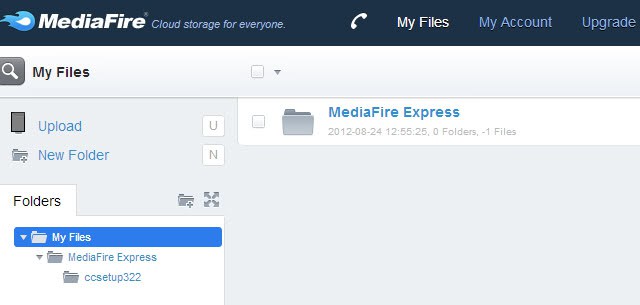


Would love to here from you...