How to Turn Off or Disable Comments on Blogger Pages & Post because blogger wants to disable comments on some particular pages and post. Some of blogger wants to disable all post and pages comments on their blogger blog. Blogger comments system has very easy and more option to enable or disable comments static pages and blog post.
Blogger enable comments on new posts and pages by default. You can turn off or disable comments when you publish post or you can enable or disable comments on already published post or pages. It’s also needed for those blogger who want to use external comments system on their blog like Facebook comments, discuss etc.
Turn Off or Disable Comments on Blogger Pages & Post
We provide you full tutorial about both methods that you can disable comments on all post and pages or you can disable comment on some specific posts and pages.
How to Turn Off or Disable Comments on All Post and Pages in Blogger
You can easily enable or disable comments on all pages and post in blogger because it’s very easy option to do it. If you don't want to receive any comments on your blog pages and post than you can follow below steps:
Step 1
Login into your Blogger Account and Go to your blogger dashboard.
Step 2
Now Go to Settings then Posts and Comments as shown in below picture.
Step 3
There are four options in comments location:
Embedded: This is default option which appears in all your post and pages. This option shows comments below the content.
Full Page: This option set a link below each post which says "Post a Comment" and Go your visitors to new page to make comments on your pages.
Popup Window: This option gives comments on popup window.
Hide: You can hide comments on all pages and post by enable this option.
You can also set comments moderation for avoid spamming in comments.
How to Enable or Disable Comments on Blogger Pages & Posts
In this methods disable comments on particular post and pages. You can follow below steps to enable or disable comments in blogger:
Step 1
Login into your Blogger Account and Go to your blogger dashboard.
Step 2
Select Pages or post that you wish to disable or enable comments and click on edit link
Step 3
See in the right sidebar you will see page and post settings.
Step 4
Now click on option that you will need for your posts and pages as shown in below picture.


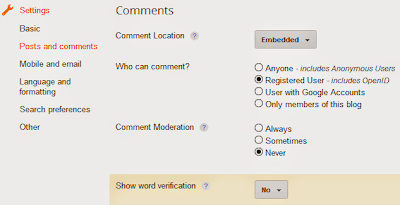
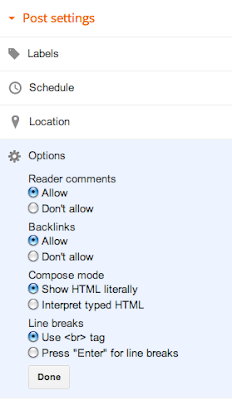


Would love to here from you...