WordPress is an excellent platform to build a website on, that’s more than clear. What may not be clear is how exactly you can connect it to your social media marketing efforts, and how you can use your WordPress based website as a tool for capturing online leads.
Twitter are fighting hard to turn all the optimism of their recent IPO going public into a company which actually makes money. Yes, Twitter hasn’t made money yet, but this is going to help you make money as they have rolled out the new Twitter Remarketing plugin to show businesses that advertising with them is well worth their time.
[caption id="" align="aligncenter" width="600"]
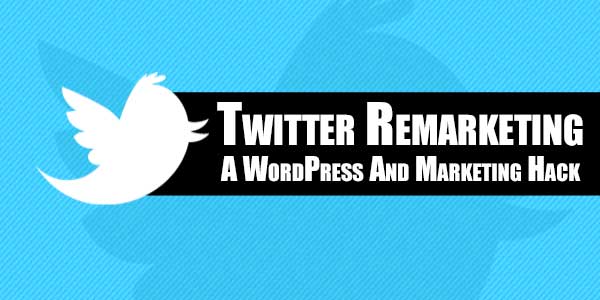 Twitter Marketing: A WordPress And Marketing Hack[/caption]
Twitter Marketing: A WordPress And Marketing Hack[/caption]The goal of Twitter Remarketing is to do unite three powerful online properties:
- Twitter Ad Campaigns
- WordPress websites
- Google Tag Managers
That’s three of the most powerful online companies teaming up, here’s how you can harness them and capture important online leads.
What Is Twitter Remarketing, And What Is Its Goal?
First, Twitter Remarketing links your Twitter Ad Campaigns with your WordPress website. It records who has visited your website, and uses this information in your Twitter Ad Campaigns by displaying your ad to those who have already visited your website. This makes it a powerful aspect of your Twitter marketing in general.
[caption id="attachment_7282" align="aligncenter" width="600"]
 Twitter Marketing: A WordPress And Marketing Hack[/caption]
Twitter Marketing: A WordPress And Marketing Hack[/caption]The goal of Twitter Remarketing is to display your ads to those who really matter to your brand a second time. They have already visited your website and shown some sort of interest in your brand, why not market to them again on Twitter? This lessens the chances of you wasting your money on Twitter Ads that go to people who aren’t actually interested. This can also help you increase your Twitter followers as your ads go out to those who may know about your website, but not your Twitter account.
How Do You Install Twitter Remarketing In A WordPress Website:
Twitter Remarketing is a social media marketing tool that takes a bit of behind the scenes coding, but the fifteen steps below should break it down enough that you won’t have too big of an issue. Read it through once, then follow along again slowly to be sure you install everything correctly:
- Go to the Twitter account that you are using Twitter Ads with, and click on the Settings gear in the top left of the page.
- Choose “Twitter Ads” from the menu. Selecting this takes you to the Twitter Ads dashboard for that account.
- Select “Conversion Tracking” from the top toolbar.
- Select “Create Your First Website Tag” from the window which opens.
- Give your Twitter Remarketing tag a name that’s easy to remember and relevant to you overall marketing goal. Choose “Website visits” as the type of conversion you’re tracking.
- Select “Create a Tailored Audience for Remarketing Purposes” option from the menu.
- Clicking the “Create Tag” button creates your Twitter Remarketing tag in a popup box. Create a backup by copying and pasting it into another document. You can also keep this window open.
- Open a your Google Tag Manager account, or create a new ones. Take your assigned website ID and paste it into that same backup document as above. Label both tags to know which is which.
- Go to your WordPress editing dashboard. Click on “New” along the top bar, then choose “Tag.”
- Create a name for the tag.
- Go to the drop-down menu and choose “Custom HTML tag” as the tag type.
- Copy and paste your Twitter Remarketing tag into the field from the still open window, or the backup document.
- Go to the Plugins section of your WordPress dashboard, and select “Add New.”
- Enter “Google Tag Manager” in the search field and find it.
- Install the Google Tag Manager plugin for you WordPress once it is downloaded, and use the Google Tag Manager ID that’s still in your backup document.
Most experienced WordPress users shouldn’t have too hard a time following this, but some beginners can have issues. If you’ve done it successfully, congrats on taking advantage of the power of Twitter Ads, Google’s Tag Manager, and your own WordPress website. Now that’s a blog promotion tactic!
Which Twitter Ads Should Be Used With Twitter Remarketing?
The only way to answer this is individually based on your needs, but some general advice could help you out. Here is my advice on which Twitter Ad Campaigns to use, ranked from best to…more specialized:
- Twitter Cards: These help you gather important email data for your email marketing efforts, maximizing the benefit of Twitter Remarketing.
- Twitter Promoted Tweets: You get more flexibility, but you don’t get the same level of data as Twitter cards will get you. If you have something else you’re trying to promote, like a hashtag you want to catch one, then this could be a good route to follow.
- Twitter App Cards: For those with an app to promote that in some way helps them make cash, this is an obvious choice for your Twitter Remarketing efforts.
No matter which of the three you choose, you’re sure to have a more targeted and efficient Twitter Ad Campaign as your WordPress website works alongside your marketing efforts in a very closely knit fashion.



Would love to here from you...