Apple relies heavily on the testing abilities and feedback from developers interacting with pre-release software. The Cupertino-based company regular introduces developer seeds of iOS to the development community with the hope of receiving feedback and bug reports that will ultimately help shape the future of the platform and ensure that it’s ready for the primetime when it finally goes public. The release of iOS 9.3 beta 1 may have brought a number of exciting changes from a feature and usability perspective, but it also introduced a new developer-friendly update option that will remove some of the frustrations involved in updating devices to pre-release seeds.
If you happen to be a member of Apple Developer program, then you will no doubt understand the pain of managing different devices and installing Apple’s pre-release versions of iOS to devices with public version of iOS installed. First there’s the necessity to download the actual IPSW firmware file directly from Apple Developer site. Then there’s the connection to iTunes and the manual restore of firmware to get the device running the beta operating system. Historically this method has been accepted as the “norm”, but in 2016 it feels archaic and entirely outdated. Apple seems to agree, and as such has released a new developer Configuration Profile that allows beta seeds of Apple Developer program to be installed over-the-air (OTA) even if the device doesn’t currently have a pre-release version installed.

Developers wishing to benefit from this luxury are simply invited to head on over and sign in to Apple Developer site here on the iOS device in question. From there, they can then download and install the Configuration Profile directly to the iPhone or iPad device by clicking the ‘Download’ button as shown in the screenshot below.
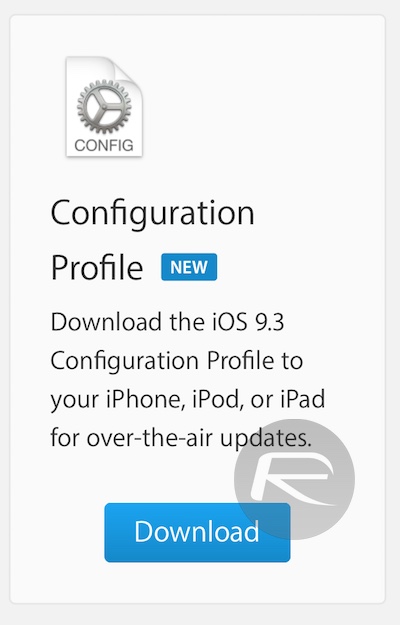
Having that Configuration Profile installed then allows OTA updates to take place via Settings > General > Software Update. As things stand, heading to that Software Update mechanism from a public version of iOS would simply show the software as being up to date with no available download.
The obvious benefit to developers here is a fairly substantial saving of time and energy. A computer is now no longer required as part of the update process, meaning that developers can instantly update to the latest beta version of iOS without having to dance through the previous hoops that Apple had in place. It seems that Apple is not only introducing new features to iOS, but also trying to make things easier for those who embrace the ecosystem from a development perspective.



Would love to here from you...