As you probably know, having great content is not enough to make your website or blog popular. You also need to have a modern and engaging design if you want to capture the attention of your visitors and convert them into regular visitors.
One of the most used design features these days is the image slider. It’s a great addition to any website because it allows you to display awesome images to your visitors with an interactive element, as the images rotate automatically or upon the click of your visitors.
If you are a WP user and want to display the content on your website in the best possible way, all you have to do is to install a WordPress slider plugin. Just select the info you want to display and that is it!
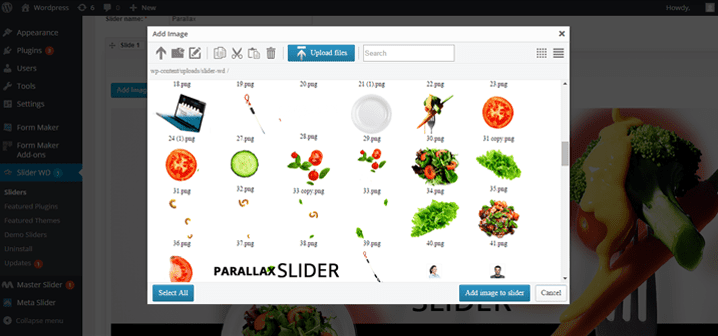
Here are some of the features you will have access to:
– Responsive design
– Custom CSS support
– 38 layer effects
– 26 transition effects for Slider
– Navigation buttons and styles
– Video slide support
– Dailymotion, Instagram and Flickr embed
– Social sharing buttons layer
– Parallax effect
– Carousel effect
– Post slides
– Autoplay
– Layers (text, image and media embed)
– Hotspot layer
– Filmstrip support
– Right-click protection
– Timer bar
– Watermarks
– Slide duplication
WordPress Slider WD plugin is responsive and is sure to display your content at its best across all kind of devices. The slider is rich with numerous layer and transition effects, as well as enables you to display your slides using Carousel and Parallax effects. Fimstrip feature is another great way to show off your slides. Use text, image and media embedded layers to make your slides more functional and interactive, and give your visitors additional info adding hotspot layer to the slides. Image watermarking and right-click protection features will protect your images from illegal downloading and use.With CSS support feature you can add to the slider styling elements.
As you can see, with Slider WD plugin you will be able to completely customize any of its aspects, making sure that the slides behave exactly as you need them to. In fact you can create as many slides as you want and display them using the features that it provides.
A cool aspect about the Slider WD Pro plugin is that you can integrate it as a WordPress widget on the sidebars of your website, which is just a matter of dragging and dropping it into your theme. The Pro version also supports video slides and enables you to embed images from Dailymotion, Instagram and Flickr.
You’ll be able to add post slides to the slider, which will help your visitors to see the most successful and most read posts on your website up front, without spending too much time on finding them. If you want to enhance the reach of your posts and spread a word about your website social sharing buttons are there to help.
If you are not using a slider on your site yet, give it a try. To see all its features in action I encourage you to check the slider demo. It will certainly enhance the overall design of your website and provide a great user experience for your visitors.



Would love to here from you...