As anyone who has spent even a little time wandering around the App Store will attest, users of iPhones and iPads have no shortage of games from which to choose. Whether platform games be your jam or you are partial to a puzzle game or two, the App Store likely has you covered.
But did you know it also plays host to plenty of games that you can play without ever having to even unlock your device? We bet you didn’t.

Well, you’ll soon know all about them because below, we are going to lay out not just one game that you can play in line at the local store without ever having to Swipe to Unlock, but six – six games that you can play from your Lock Screen. We really do spoil you sometimes.
On with the show!
Steve – The Jumping Dinosaur Widget Game (Free)
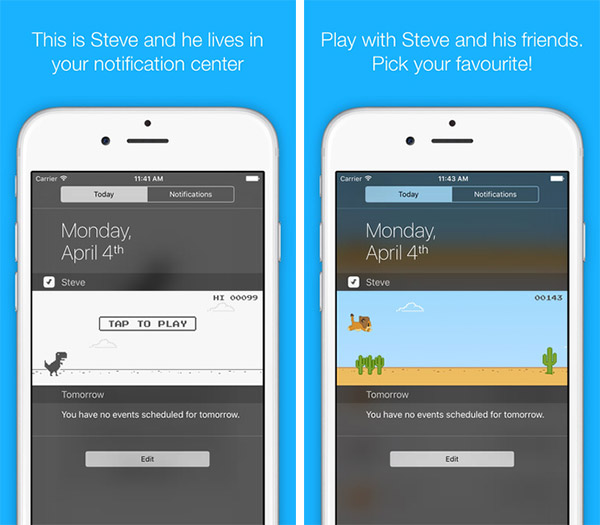
If I had a dinosaur, I don’t think I’d call it Steve, but I’d certainly want him to jump. Steve the Jumping Dinosaur does just that, right on your Lock Screen. Until you get it wrong, then he dies. So yeah. There’s that.
You can download the game from here.
Quickgets Snake – Widget & app of Snake game ($0.99)
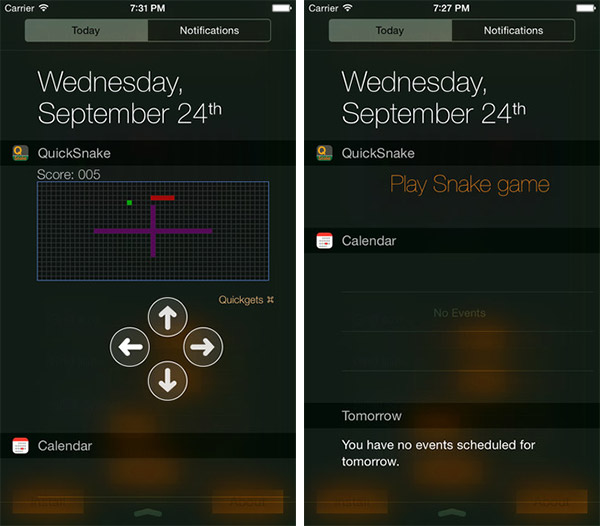
Snake was possibly the first good game to arrive on a phone, and anyone with a Nokia in the 1990s was addicted to it. Including myself. And now I’m addicted all over again.
You can download Quickgets Snake from here.
Helicopter Widget ($0.99)
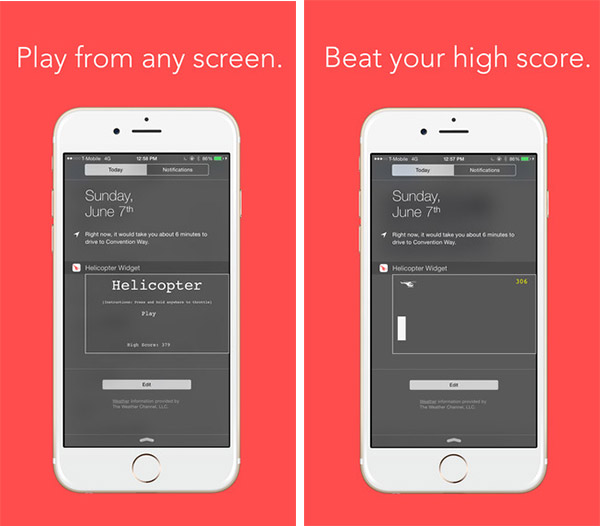
Not the most sophisticated of helicopter-based arcade games, but when you only have the Notification Center in which to work, there are limitations to be adhered to!
Download Helicopter Widget from here.
TicTacToe – Widget Edition ($0.99)
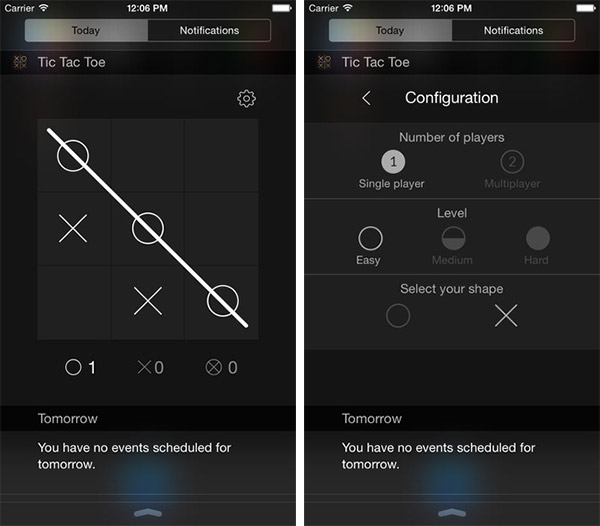
I’ve never been a big fan of Tic-tac-toe, but if you are, then there’s now a way to play the game on the Lock Screen. What a time to be alive!
You can get TicTacToe – Widget Edition from here.
Overglide – Widget Game ($0.99)
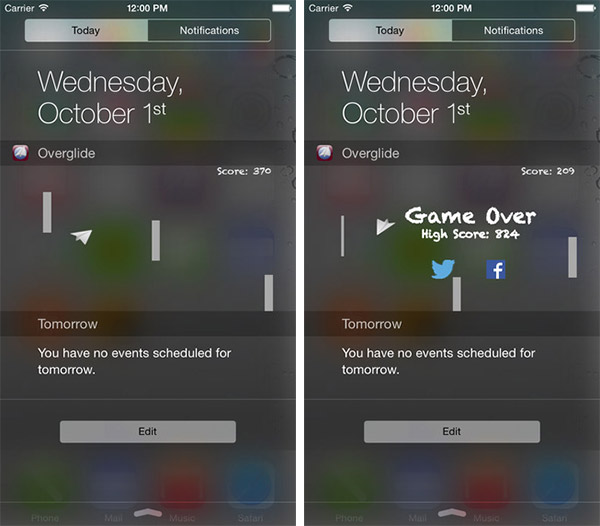
You need to navigate what appears to be a paper airplane around obstacles. It’s a dollar, what did you expect? Shenmue?
Download Overglide from here.
Minesweeper – Widget Edition ($0.99)
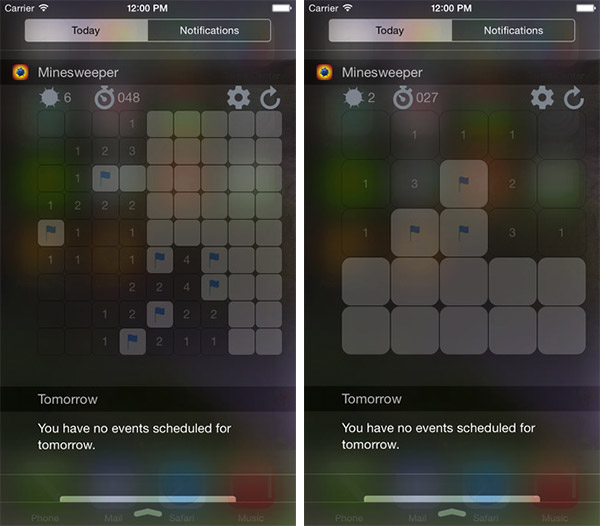
Now you’re talking! Minesweeper, the killer of so much time on Windows 95 PCs, can be played on the iPhone’s Lock Screen. I may never get another morsel of work done. Ever.
You can download Minesweeper – Widget Edition from here.
I’ve counted twice and that is indeed a list of six games that can be played on the iOS Lock Screen, in fact they can be played from just about anywhere in iOS, all you need to do is to pull down Today View in Notification Center using swipe down gesture and start playing. One’s even free, but my pick? Anything that reminds me of the wonders of 1990s mobile phones is a winner in my book, so I am off to lose hours to Quickgets Snake!



Would love to here from you...