Smartphones these days can do more than just make calls and send messages. You can now turn them into fully-fledged surveillance cameras for your home! Forget spending hundreds or thousands of dollars on CCTV cameras, when you can spend just a few bucks for Android, iOS or Windows Phone apps that serve the same purpose!
Why use smartphone as a Wireless Camera?
Using your smartphone as a wireless surveillance camera can be very useful. You could make it act like a CCTV camera in your home, so that you could watch over things. The most obvious application, is of course security-related. While you are away, you can watch over your home and look for any burglar activity. You can then alert security about the situation immediately.
This trick could also be helpful to parents, who need to go out for groceries, or maybe need to work in their study room while their kid plays or sleeps in his/her own room. That way, you won’t need to be with them all the time, hence allowing you to do your work without any worries. Pet owners could also watch over their pets while they themselves are away, in case their pet becomes mischievous. Additionally, you can spy on things as well, whether they be your siblings eating your snacks, pets doing cute things, and so on.
There are some apps that will turn your smartphone into surveillance cameras. These apps come very cheap, much more cheaper than CCTV installation.
Turning Android devices into security cameras
There are couple options here. There’s an app called IP Webcam which turns your Android smartphone as a wireless surveillance camera. It is supported by Windows, Linux, and Mac. You can view the video stream right on your PC via VLC media player or browser. Even if you don’t have an internet access, but have a WiFi network, you can still stream videos within the network. You get many options to configure video streams and more. The best part, it’s a free app, that is what I like about the Android OS. A lot of its apps are free.
Another option is Motion Detector Pro. Its free as well! But works in a somewhat different manner. While IP camera delivers a video, Motion Detector sends you images via MMS or SMS (links). It works on an efficient motion detection system, and gets activated only when it sees some movement in the camera. This could save up your battery life, hence giving you more up-time.
Wireless Camera Surveillance with iOS devices
For iOS devices such as iPhone, iPad, iPod etc, you can have the Wireless Camera app for just $2. It will create a website on your home network from where you can access the video feed. This feed is only available within the network, and not on the web online. But you can make some router configurations and open up some ports to take it online.
This app will shoot images on a regular bases and give them out in a video feed. When you set the application, make sure you choose the ‘Motion Detection’ and “Add Timestamp’ options. To access this video feed, you can just type in the IP into your browser address bar. This IP will be given to you by the app.
Use Windows Phone as a Wireless Camera
Windows Phone has a wireless camera app as well known as PocketCam, but it is more or less limited to your home network. You can connect it with your desktop, and use it like a wireless webcam. You can also use it with Skype or other such chat services. That way, you can broadcast your surveillance footage to your friends on Skype or Google+ hangout etc.


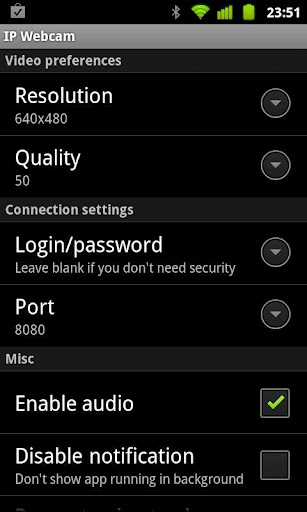
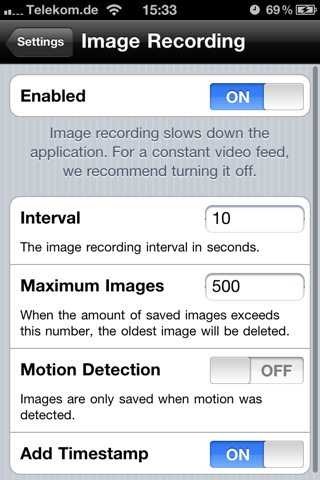
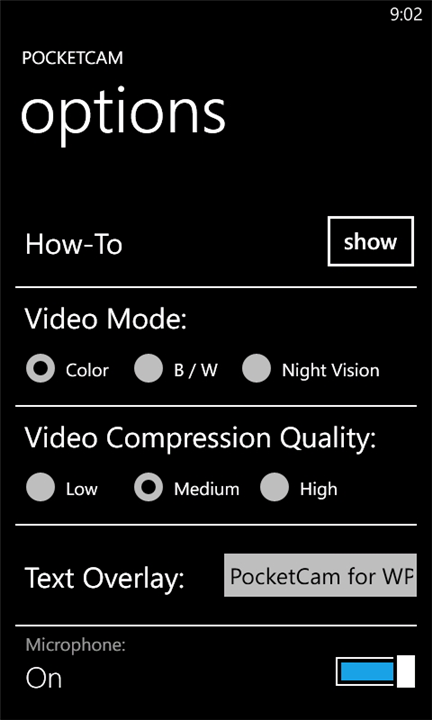


Would love to here from you...