It is hard to blog from a mobile device, but that does not mean you cannot schedule posts, reply to comments, mediate comments, and do your research from your mobile device. If you don’t count the writing side of blogging then there is plenty you can do with your mobile device. Here are a few apps that may help you.
5 Must Have Apple Apps for Bloggers
This blogging app allows you to post on your blog, edit your current posts and publish things to your Blogger account. You can do it all whilst on the move, which may save you time if you only have limited use of your PC or laptop. It is also very handy if you want to add some of your photo images to your blog. You are able to take your photos and then upload them straight to your blog without having to go home and use your desktop computer.
There is a verification process you can set up to add a layer of security to your app, and the interface is quite stylish and nice to look at. There is a spellchecker installed in the app, and you can enable auto-correct. Formatting is very easy, and you can compose content with HTML too. You may insert images that you have just taken, or you may go through your photo albums and upload them. It allows you to mediate comments on Blogger too, so that you may delete any trolls or malcontent comments.
This tool allows you to split the screen of your iPad. This means you may research numerous sources at one time. It means you may run YouTube videos whilst still looking at other research sources. If you have your content management system app then you may write your blog on your mobile device whilst still being able to see your research pages and your notes.
Sure, it is a 2012 tool, so it is not brand new, but now multitasking has become better on the iPad and since Internet speeds and processor speeds are able to handle more--this tool has become more popular and ever more useful. The tool was ahead of its time in 2012, and now the world has caught up with it.
This is a task manager which is also a very good organization tool. It allows you to do numerous things at one time, which makes it a great tool for blogging on the move. You may set up projects and move items into your project area so that it keeps thing such as blogging research, notes and first drafts in one place. It is very handy if you are accustom to adding a lot of media to your blog posts, as you are able to keep all of that media one place. There are plenty of organization functions on there too so that you may add things such as tags to help you find projects.
This Apple app for Blogger acts as a file manager, a photo album, a document viewer and a media player. This makes it ideal if you are collecting media and research that you may use for your blog at a later date. You may do most of your research and blogging preparation whilst you are on the move so that you may start writing straight away when you get to your desktop computer.
One of its big benefits is that it is fast and very efficient. This means that if you are a heavy user then you will not have to wait around for things to load or screens to appear, nor will you have to wait a long time for files to move around your app.
This Apple app for Blogger allows you to take note wherever you are, which is handy if you blog about things you do for a living or in your spare time. It is even handy if you are blogging about your holidays. The navigation on the app is very intuitive and flexible, and it allows you to make notes on PDF files. This means that you may do your blogging research from your mobile device and annotate PDF files so that you may come back to your research when you are writing your blog posts. This apple blogging app will surely help you to save your time a lot.
You are able to use a variety of graphic types, layouts and pen types. This means that you may create tag lines that look pretty which you may then paste onto your blog. You may share the work you do via social media on the app, which is handy if you decide to use the tool to make visually good looking blog snippets for other people to preview your blog content. You may also share your notes via various cloud services so that you may use your creations on your desktop computer when you are blogging.
Kate Funk writes on behalf of Aussiewriter.com. She is proficient in writing on everything connected with networking and blog writing.





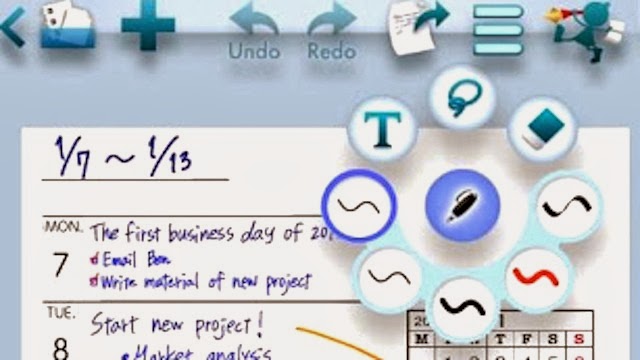



Would love to here from you...