Backup/Download & Upload/Restore blogger template in new blogger.
Backup / Restore Blogger Template –Friends I have receive many mail from our blog viewers they want to know how to backup blogger template and how to restore blogger template.
Important of Backup of Blogger Template – Friends some time we edit our blog template and make some mistake in that situation we need our previews template for restore as previews style.
Backup / Restore Blogger Template
|
Follow below step for backup and restore your blogger template.
2. Select your blog.
3.Click on “Template” (See below demo image)
4. Click “Backup / Restore “ Button you will be find this bottom right side on the top .(See below image)
After click Backup / Restore button a small window will be open. (See below demo image)
- Now click to download full template button for Backup of you blog templates.
How to restore template?
Below the Download full template option you will find Browse option
Click to browse option Browse your template file (XML file) and click to open button. (See below demo image)
Finally click on “Upload” button.
You have done it after successfully upload you see “Uploaded successfully”message.
If you want rearrange your widgets positions.
Go to “Layout” option to rearrange your widgets positions correctly.
I hope your like this post please leave your review about this post in below comment box.



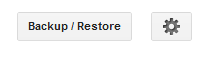




Would love to here from you...