Increase your internet speed by using command prompt. We know maximum computer user's major problem is slow internet access speed, and we are using many software and tricks to speed up our internet connection access speed.
So friends today I’m going to tell you a trick for increasing your internet speed by usingcommand prompt (CMD).
Check your Internet speed test on http://www.speedtest.net/ before starting this trick. Then again check your new internet speed and see the difference of this Great trick.
How to Speedup Internet connection using Command Prompt.
Follow below given step for increase you internet speed.
For windows user
Click on Start
Type cmd in Search program and files box (Click right click and Run cmd as Administrator)
Now command prompt will appear
In command prompt go to root directly "C:\" ( type cd C:\ )
Now type netsh interface tcp set global autotuning=disabled
Now press Enter button you have done it.
Now please check the internet speed on http://www.speedtest.net/ and see the difference after trick and before trick.
Thanks I hope you like this post.

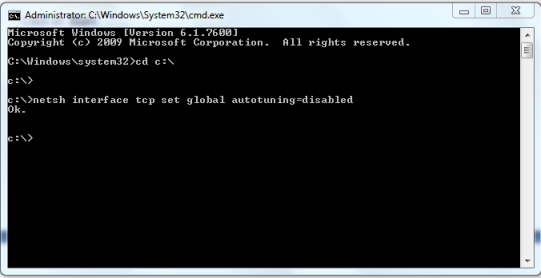


Would love to here from you...