Well, to hide the friends list from others it was really easy to do in the older interface before the update. But here’s how to hide the friends list from others in the updated Facebook’s interface.
Make sure you are already logged in to Facebook.
1. Go to this link: http://www.facebook.com/editprofile.php?sk=relationships
2. Scroll down the page, find “Friends”
3. Click the privacy selector drop down menu and select “Only Me”
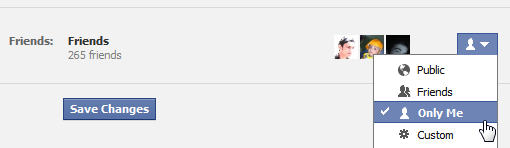
Now your friends list will only be visible to yourself.
Reference: Facebook Help Center
- -
-



Would love to here from you...