There is one malware threat that most people are not aware of and sadly, they get trapped by this threat. As we know, the presence of the Internet and personal computer several decades ago enable some irresponsible people to spread malicious programs. And day after day, people are more aware of those threats. Computer security experts also have been teaching people how to prevent their computer from being infected.
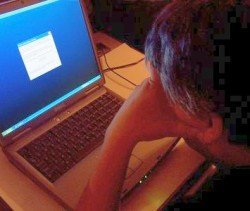
You probably have known these practices: we shouldn’t open email spam and its attachment, only download software and game from trusted websites. You probably even know the most dangerous country domain name and the most dangerous search terms and that you should avoid them. But, sadly most people are still not aware with this malware threat.
So, what is the malware threat? It’s a malware that disguises as a video or audio codec. Suppose some people downloaded a video or audio from a website. Or they visited a video streaming website and they wanted to play a video player. But, they got a message that said they didn’t have the required codec or media player and that they needed to download and install them.
Malware examples and how they spread
Some computer and Internet security vendors released their reports, stated that this threat is a trend today. The rapid improvement of Internet that enables people to share multimedia files can be one of the culprits. People today can easily watch video streaming and enjoy TV programs from their computer and mobile devices.
According to GData statistics, from top ten malware threats in April 2012, the first and third places were belonged to malware that disguised as codecs. Both are Trojan.Wimad.Gen.1 and Trojan.Sirefef.BV. Trojan Wimad.Gen 1 pretends to be .wma audio file and it traps you to install a codec. Once you did it, the attacker can install any kinds of malicious codes to your computers.
While Trojan.Sirefef.BV pretends to be a legitimate file AFS2K.sys (Audio File System, Oak Technology Inc.). It infects browsers on the infected computers and manipulates search engine results whenever the users use the browsers to search something. The main purpose to lead users to click the infected search result and generates money for the attacker (by PPC ads).
From where are those codecs distributed? According to PCWorld.com, from 17 dangerous places on the Internet, the fifth and sixth positions belong to adult video streaming websites and peer-to-peer video streaming websites. The report said that the threat on adult video streaming sites is moderately dangerous. While the attack on peer-to-peer video streaming websites is very dangerous.
How to protect our computers:
There are several simple ways to protect our computers from this threat. Actually, these solutions have the same principles that you use for other threats.
1. Install legitimate codec packs on your computer
There are many legitimate codec packs on the Internet available for you. You can download and install programs like K-Lite Codec Pack or Windows Essential Codec Pack. Instead of downloading unknown codecs from unknown website, try to download and install one of these codec packages. If you already have one of those codec packages and you’re still asked to install a codec or media player, do a simple research on the Internet before you follow the request.
2. Avoid visiting dangerous websites
This is the basic and simple way: don’t visit either adult video streaming websites or peer-to-peer video streaming websites. And it’s better to visit legitimate websites such as Hulu.com or TV.com instead of those websites. If you can’t do that, visit them with a secondary computer. So, in other words you probably should have an additional computer that is meant for this purpose.
3. Power your computer with maximum protection
Install security add-ons on Firefox and Chrome. You can try to install WOT, AVG link scanner or McAfee Site Advisor. And of course, you should have an antivirus program that is being updated regularly.
If you download any file from torrent sites or video streaming sites, scan the file with your antivirus. And wait for several days. On the first scan, the file could look clean. But, some new malware are tricky and hard to be detected. Waiting for several days will allow your antivirus to get the signatures if the file is a malware.
I believe these steps are easy to apply. Have you ever experienced the threat above? Please share in the comments below.
This article is written by guest author Timothy Ario, a blogger and the owner ofFreeware Catalogue. Visit the blog and get the latest giveaways, helpful tutorials and free software. Picture: ©Chohdra - morguefile.com



Would love to here from you...