As after sharing a lot of Important and helpful things today here I am again going to share an awesome strategy with you from which get PR9 dofollow backlink from YouTube. Getting Pagerank 9 dofollow backlink in free is not an easy task but here in this article I will definately show you how get PR9 dofollow backlink in free from YouTube. So, lets start.
[caption id="" align="aligncenter" width="450"]
 Get dofollow Backlink From Youtube[/caption]
Get dofollow Backlink From Youtube[/caption]First you have to signup for a Youtube account, if you have than that’s great and If you don’t have Youtube acccount then create it with your Gmail. After creating YouTube account the blog or website on which you want to get backlink from YouTube must be verified in Googlewebmaster tools. I have already verified my blog in Google webmaster tools. If your website is not verified then verify it first then follow these steps given below.
must read...
- Google's 200 Ranking Factors
- Increase Alexa Rank Of Your Blog
- Top 10 Article Directories for Articles Submission
- How Authority Blogs Make Money with Event Niches and Don't Getting Penalized
How to get quality backlinks from Youtube
- Open This Link https://www.youtube.com/verify
- Select you country and put your phone number and submit it
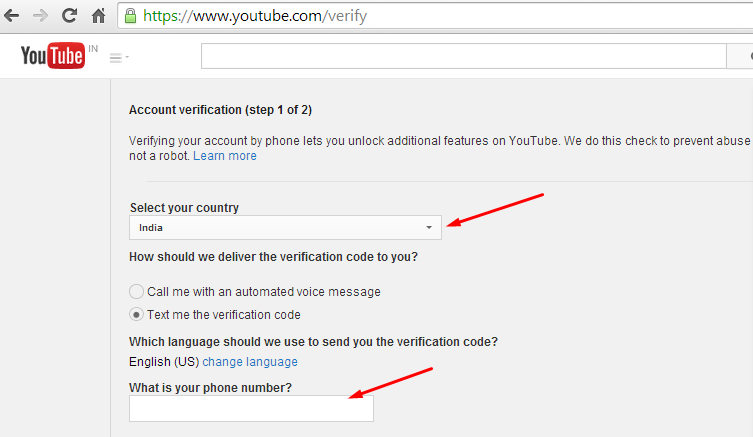
- After you will get verification code in your phone just put that code and submit it
- Now your account is verified
- After verification Click on “Channel Settings” and then click on “Advance”
- Now scroll down your page and go to Associated Website section then add you website or blog here
- After adding your website you can see the status is “PENDING“. If your website is verified in Google webmaster tools then just wait for a minute and refresh that page it. After refresh it will show status “Succesfull“
- BloggingForDollarz readers congrats, Now you got the PR9 backlink fromYouTube
also read...
- The best places to get quality backlinks
- Starting an Adsense Niche Site and Building an Automated Income Stream
I Hope the above guide on How to get dofollow backlink from YouTube is very helpful for you. If you have any query then drop your comment in comment box or If you got the backlink from YouTube successfully then drop your positive comment below to motivate me to write more articles for you. Don’t forget to share this article with your friends.
via mashinie n blogoturn

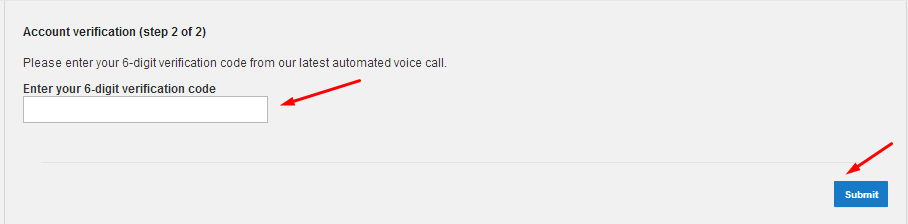
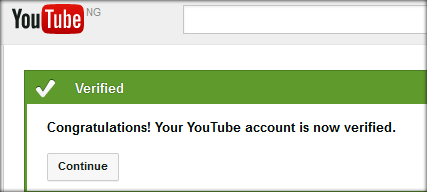
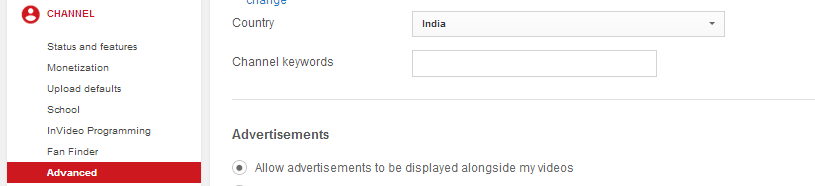

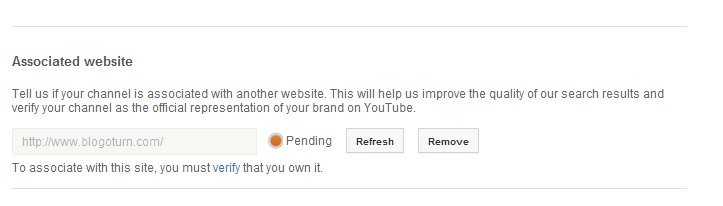


5 comments
Write commentsGreat article
ReplyVery helpful. Can't wait to do that on my website :p
So thats all good, but what if you dont have any subscribers? Do additional backlinks only count for subscribers to your channel, or do you get "backlink juice" from the channels you subscribe to? Also, what about likes, and for that matter (and I know its kind of off topic), what about likes in Tumblr, does anyone know?
Replythe number of subscribers do have a role as more the subscribers, more the audience you got for your content, which leads to more exposure and traffic growth for your website. As of today social media plays an important role in the traffic growth, be it tumblr, facebook or stumbleupon...
Replythanxx for the appriciation :)
ReplySo after I follow these steps will I be able to put my website link in the description box and it will be a dofollow ?
ReplyWould love to here from you...