µTorrent (or uTorrent; commonly abbreviated as "µT" or "uT") is a freeware, closed source BitTorrent client by BitTorrent, Inc.. It gets the "µ" in its name from the SI prefix "micro-" meaning "one-millionth", referring to the program's small memory footprint: the program is designed to use minimal computer resources while offering functionality comparable to larger BitTorrent clients such as Vuze or BitComet.
The program has received consistently good reviews for its feature set, performance, stability, and support for older hardware and versions of Windows. A report showed that µTorrent is the second most popular BitTorrent client (after the Chinese Xunlei).
It is available for Microsoft Windows and Mac OS X. A µTorrent Server is available for Linux. All versions are written in C++. Its been under development since year 2005, I noticed a lot of people download movies, softwares and other illegal patched stuff from torrent websites, Therefore i am posting a trick that how can we increase the downloading speed of µTorrent, Surely! this time also i will give information with the help of pictures and guide.
Tutorial for How to Speed Up uTorrent:-
You can download µTorrent from here. So, lets start the smart guide! I am going to show you that how can we tweak µTorrent speed of downloading inorder to get better and time saving results.
1) Open µTorrent, And go to Options > Preferences and do what i did! (check also what i checked)
2) Now open Bandwidth, and do what i did in screen shot below!
3) Now, Move on to BiTorrent and do what i did in screen shot below! (Check whatever i have checked)
4) Now move on to the Queueing , and follow exactly what i did in screen shot!
5) After that, Go to advanced, and follow me!
6) After that click apply, and do this under Logger!
7) Second Last step, Right click the downloaded torrent and do this: right click on the file which is being downloaded, and go to Bandwidth Allocation > High , After that you are done.
8)Here is Last step, Right click the torrent which you are downloading and go to properties, there you will se trackers, Now you have to add some more trackers to it. In order to get compatible list of trackers for that torrent, Go to the page where you get many providers of that torrent to download, and check the end of page there will be µTorrent compatible list here click that and open it, there you will see many URL's just copy them and paste them in the properties of that torrent in µTorrent under the tracker bar. See screen shot below on how to find µTorrent compatible list here:-
9) Right click the torrent being downloaded and in bandwidth select download limit to maximum and upload limit to 25%. Also use maximum bandwidth :)!
Note: Inorder to get best results always select torrents with good number of seeds and peers.source hackersthirst






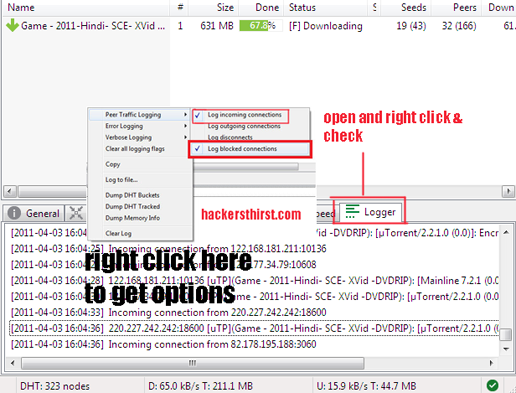



Would love to here from you...