I recently found myself looking for a new text editor for web development. I’m new to development but I wanted to have a tool that I could become familiar with and “grow into” as I improved. Which would doubtless result in my spending a lot more of my time working inside said text editor.
The 11 Best Code Editors Available in 2016
I haven’t placed the editors below in any ranking order. I’m not trying to create a dustup about who’s personal favorite is being snubbed. My only goal is to present the field of contenders as I see them and allow everyone to come to their own conclusions based on their personal needs and preferences.
So let’s get started!
1. Atom
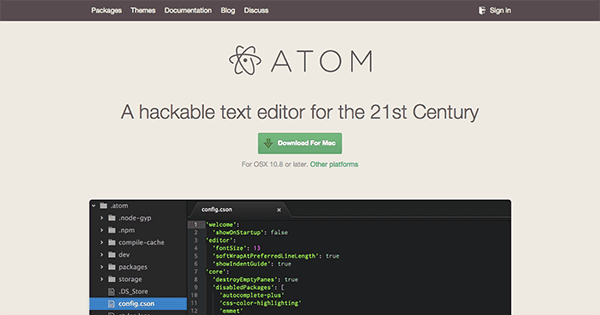
Atom, by Github, is a relatively new addition to the text editor options but it is making quite an impression so far. Atom is free, open source, and highly customizable. Built around a minimal core Atom comes with 50 open-source packages (plus a growing library of user submitted packages) that allow you to create just the right software for your needs.
Key Features (out of the box):
- File system browser
- Fuzzy finder for quickly opening files
- Fast project-wide search and replace
- Multiple cursors and selections
- Multiple panes
- Snippets
- Code folding
- A clean preferences UI
- Import TextMate grammars and themes
- Highly extendable
- Highly theme-able
Platforms:
- Mac OS X
- Windows
- Linux
Price: FREE | More Information
2. UltraEdit
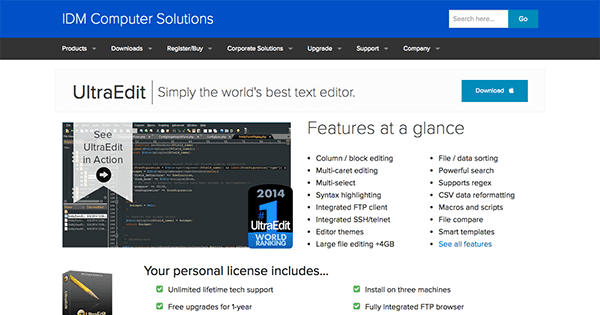
UltraEdit is part of a family of developer products by IDM Computer Solutions. It can be used to edit HTML, PHP, javascript, Perl, C/C++, Python, and just about any other programming language. By all indications this editor is a solid entry on this list and has some industry clout to prove it. I’ve listed some key features below but its full feature list, which can be found through the link is quite extensive. As a premium product (compared to many on this list) it is clear that they are actively developing their editor to compete with the best.
Key Features:
- Column/block editing
- Multi-caret editing
- Multi-select
- Syntax highlighting
- Integrated FTP client
- Integrated SSH/telnet
- Editor themes
- File/data sorting
- And much more
Platforms:
- Windows
- Mac OS X
- Linux
Price: $79.95/year | More Information
3. Sublime Text
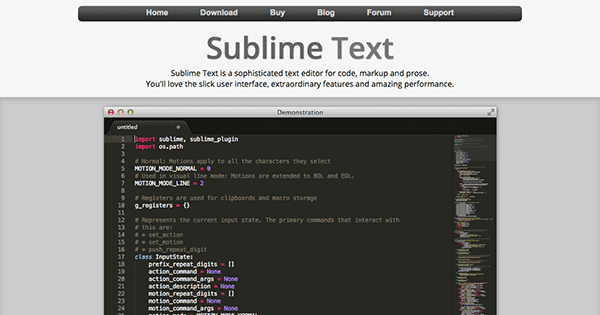
Sublime Text seems to be a really popular text editor. From a design standpoint I’m a big fan. It just looks like something I’d enjoy working in. I like that its designed for code, markup, and prose. But I doubt they have put the same consideration into their prose workflows as say, a Scrivener or a Final Draft but it’s pretty cool nevertheless.
Sublime text is a beautiful, feature rich option for code writing and editing. A big draw for this editor is the fact that it puts a premium on user experience. This includes features like distraction free writing mode, quick shortcuts/search, split editing, and much more.
Key Features:
- Goto Anything (lightning fast search/shortcuts)
- Command Palette
- Split Editing
- Highly customizable
- Multiple selections
- Distraction free writing mode
- Instant project switch
- Plugin API
- And more
Platforms:
- Windows
- Mac OS X
- Linux
Price: $70 | More Information
4. Notepad++
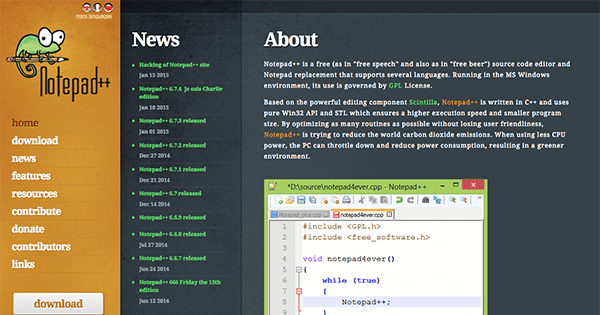
Of the free options here, Notepad++ is extremely popular. It is often mentioned in blog posts as a great free option for someone just getting into code editing or who needs to edit a few files here and there (but who probably don’t want to buy an expensive or complex editor). In that sense I would whole heartedly agree that Notepadd++ is a wonderful, simple option not just for beginners but developers at any level.
Key Features:
- Syntax Highlighting
- Syntax Folding
- Search/Replace
- Highly customizable
- Auto-completion
- Multi-document tab interface
- Zoom in and out
- Muti-language environment supported
- And more
Platforms:
- MS Windows
Price: FREE | More Information
5. CoffeeCup (HTML Editor or Web Editor)
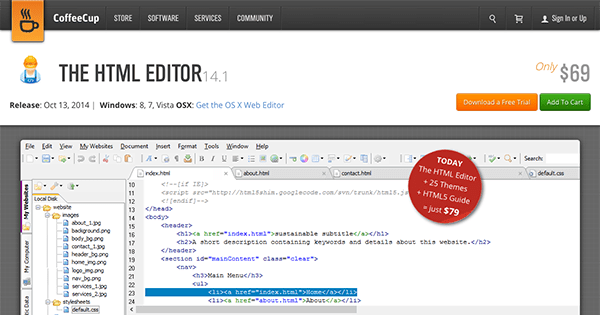
The CoffeeCup HTML Editor is a simple tool for creating, organizing, and working on an HTML/CSS project. This HTML Editor, and their more advanced Web Editor are both designed to make the web development process accessible to new users while also providing the quality and tools more advanced developers might need too.
Key Features:
- Quick startup
- Syntax highlighting
- Code validation tools
- Project organization
- FTP sync
- Site preview
- And more
Platforms:
- Windows
- Mac OS X
Price: $69 | More Information
6. BBEdit
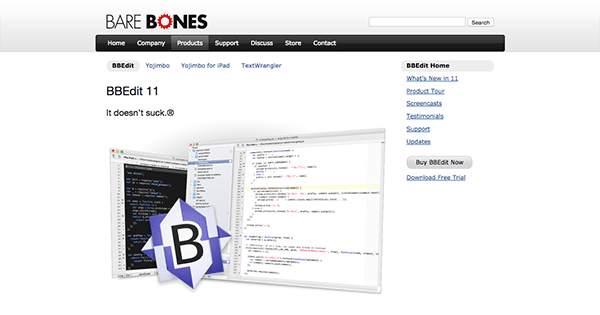
BBEdit by Bare Bones is a more advanced editor for those looking to graduate from their other product TextWrangler (or similar products by others). It provides a number of professional level features for creating, editing, and manipulating text for HTML and CSS projects.
Key Features:
- Grep pattern matching
- Search and replace across multiple files
- Project definition tools
- Function navigation and syntax coloring
- Numerous source code languages
- Code folding
- FTP/SFTP
- And more
Platforms:
- Mac OS X
Price: $49.99 | More Information
7. Bluefish
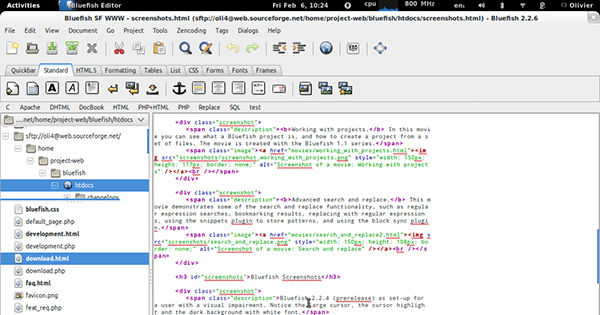
Bluefish is more of a multipurpose editor aimed at both web developers and other kinds of programmers. It free, supports many code and markup languages, and comes with a wide variety of useful features for use across many platforms.
Key Features:
- Lightweight
- Multiple document interface
- Project support
- FTP/SFTP/HTTP/HTTPS/and more
- Snippets sidebar
- Unlimited undo/redo
- Auto-recovery
- Full screen editing
- Powerful search and replace
- Customizable programming language support
- And much more
Platforms:
- Linux
- FreeBSD
- Mac OS X
- Windows
- OpenBDS
- Solaris
Price: FREE | More Information
8. Brackets
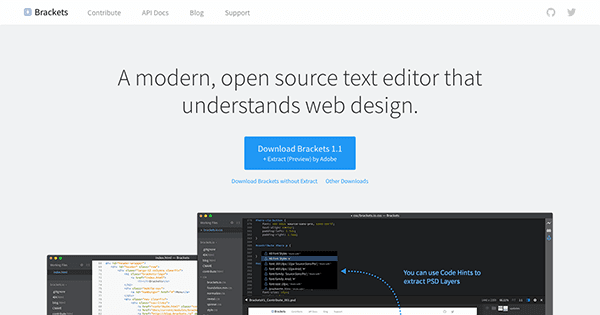
Brackets is another free and open source editor by a big name. Adobe, to be exact. While still relatively new compared to many on this list, Brackets shows a lot of promise. It is designed to be minimal, yet powerful, with some unique and exciting features. One of those being Extract, which allows you to extract information directly from PSDs such as colors, fonts, gradients, and measurements as clean CSS with out contextual code hints. Sounds pretty rad to me!
Key Features:
- Extract
- Constantly growing library of extensions
- Inline editors
- Live preview
- Preprocessor report
- And a whole lot more
Platforms:
- Widows
- Linux
- Mac OS X
Price: FREE | More Information
9. Coda
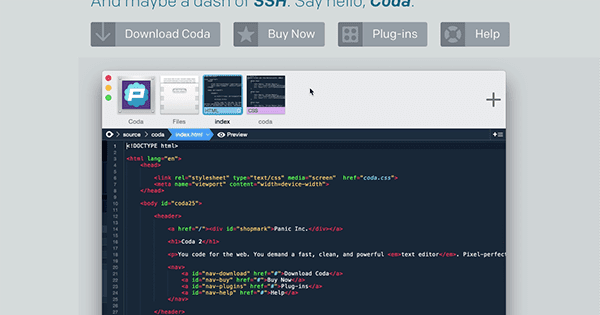
Coda is designed to be everything you need to hand-code a website in one app. It’s beautifully designed and regularly updated and improved. It also comes with an iPad companion, Diet Coda. Unfortunately for other platform users, this one is only for Mac OS X and iOS.
Key Features:
- Syntax highlighting
- Code folding
- Project wide autocomplete
- Fast find and replace
- Indentation guides
- Automatic tag closing
- Fast commenting and shifting of code
- Great file management
- FTP/SFTP/WebDAV/Amazon S3
- And much more
Platforms:
- Mac OS X
Price: $99 | More Information
10. ICEcoder
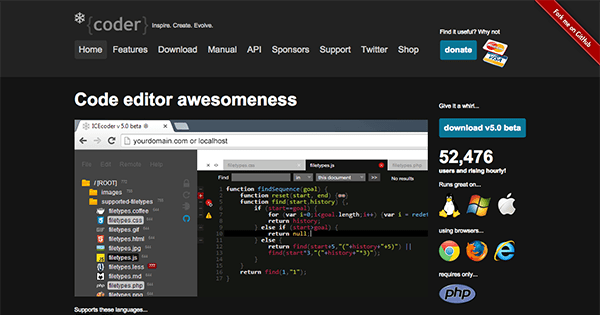
ICEcoder is a browser based text editor that allows you to code directly in your browser whether online or offline. Which means all you need to develop is your browser. Good news for anyone with a netbook or who likes to work from the road. It supports a wide variety of languages including HTML, CSS, javascript, PHP, Ruby, and many more.
Key Features:
- Use online or locally
- Broken tag indicators
- Themes
- Find and replace
- Secure login
- Type boosters
- Nest display and selection
- Manage MySQL databases
- And more
Platforms:
- Windows
- Mac OS X
- Linux
Price: FREE | More Information
11. CodeRunner 2
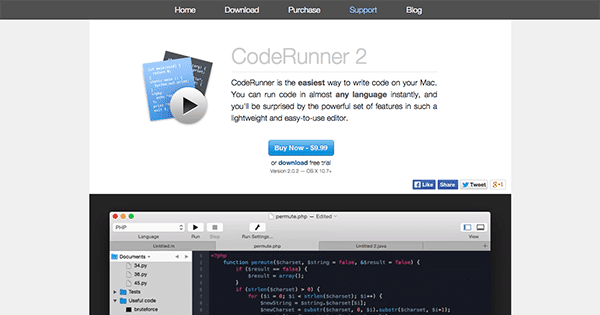
CodeRunner 2 is an easy and affordable option for writing and running just about any code language on your Mac. The emphasis here is on ease of use and power. You can download, install, and get up and running very quickly with CodeRunner 2 and yet still customize things to your liking as you go along.
Key Features:
- TextMate theme support
- File navigator
- Symbol navigator
- Word-completions
- Automatic indentation support
- Intelligent bracket matching
- Run with arguments and input sets
- Live run statistics
- Interactive console
- Custom compile flags
- Auto save
- Software updates
- And more
Platforms:
- Mac OS X
Price: $9.99 | More Information
In Conclusion
As I mentioned above, I’ve laid out the field of top contenders for “Best Text (Code) Editors Available in 2016” but I very well may have missed a few. After all, as I also said, I’m sort of new to this particular area. So if you have a suggestion that you feel should have been included on this list please feel free to add it in the comments (with your reasons why too, of course).
As far as my decision goes, I’ve decided to start with Atom. I’ve used TextWrangler in the past (and I like it) but ultimately feel like I could outgrow it in the near future. I’m also quite tempted by some of the features of Brackets and Sublime Text, but ultimately I’m most excited about the possibilities with Atom–as both a product and a project.
Atom feels a lot like WordPress to me in certain ways. And, seeing as how I love being a part of this open source community, I’m hoping to run into something similar with Atom as well.
But that’s just me!
Please tell us all about your editor of choice (or thoughts on those I’ve listed above) in the comments section below.



Would love to here from you...