Are you hearing strange sounds from your hard drive? Has your computer been freezing randomly although it is not infected with the virus? Then the first thing to do is make a backup of your essential data, why because, if a hard drive has errors on it, you may lose the data.
However, there are several ways to know your hard drive’s health condition and see if there are any errors. Doing so helps you in identifying those errors and enables you to take proper action before everything is messed up.
Prevention is always better than cure.
How to Check Your Hard Drive for Errors?
There are 3 methods to check one’s hard drive for errors.
Method1: Using Chkdsk.exe
Go to Run > type “chkdsk.exe” without quotes or if you want to check errors for a particular drive, then right click on it and choose “properties” > navigate to “Tools” tab and click on “Check now” button. You can automatically choose to fix file system errors and recover bad sectors present on your hard drive.
Method2: Disk Check Up
If the above method doesn’t fulfil your requirement or satisfy you, use the DiskCheckUp software to monitor your hard drive. This particular utility will let you know if your hard disk exceeds the maximum threshold designation by its manufacturer.
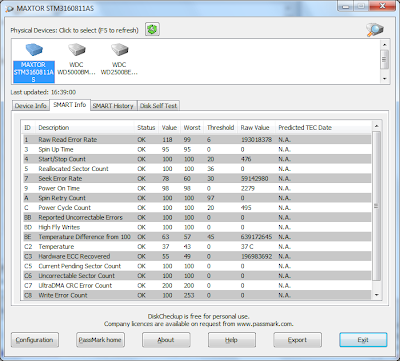
Method3: Use diagnostic tools for testing your hard drive. Following are a few trusted tools.
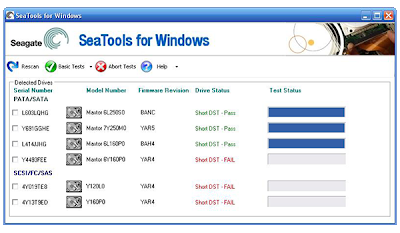
- http://www.seagate.com/support/downloads/seatools/
- http://support.wdc.com/product/download.asp?groupid=612&sid=3
- http://storage.toshiba.com/storage-services-support/warranty-support/software-utilities
Hope, you liked the article! Also, please feel free to share your views/suggestions on the same.



Would love to here from you...